Decoding Our Homepage
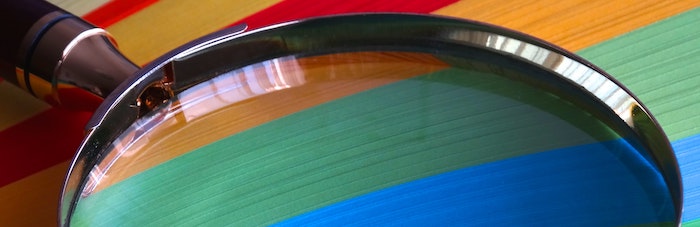
Are you new to Betabound? You might have noticed that all of our featured opportunities include a small product description, but there are more details that may not be as obvious at first glance. Whether you’ve recently signed up or you’re a veteran tester whose yet to experience our latest redesign, let’s take a deeper look at our post icons and see how they can help choose the best testing experience for you!
Below is a recent test opportunity as it appears on the homepage feed. Let’s break down the highlighted icons to get more details on this test and answer these common questions?
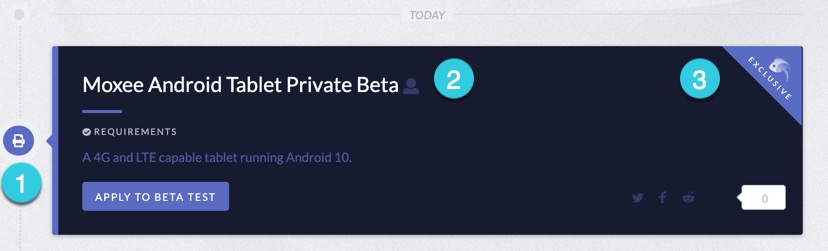
1. What am I testing?
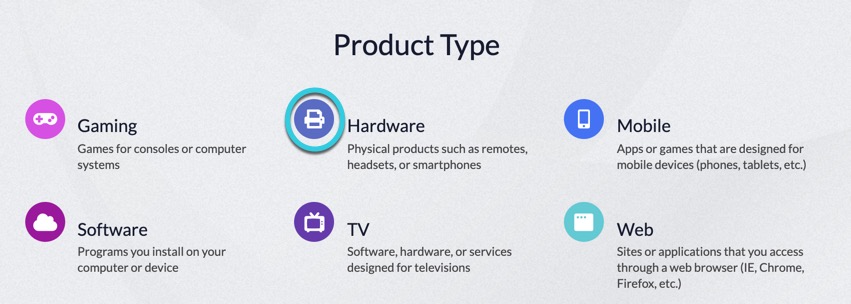
The icon on the left-hand side of the post represents the type of product. Each post is color-coded using the hues above so you can start distinguishing what kind of test to expect. For example, the post above is a hardware test for an Android tablet. Other product types we feature include gaming, mobile, software, TV and web.
2. Who is this test for?
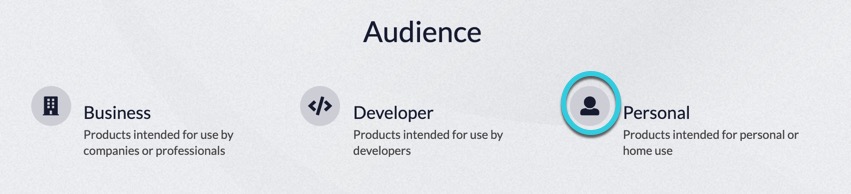
The second icon you’ll look out for is located right next to the post’s title. For this particular opportunity, this tablet is intended for personal use and testers should be using it however they normally would use a device like this. In addition to consumer tech, we also feature opportunities aimed at businesses and developers.
3. Who is running this test?
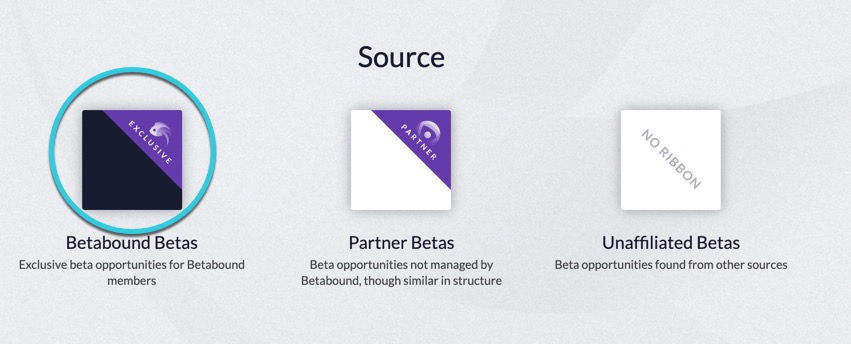
The ribbon at the right-hand corner of the post will let you know who is managing this test. The opportunity above is a Betabound Exclusive, which means our test managers will be in charge of the project and you’ll be using the Centercode platform to submit your feedback. If you’ve let us know that you are interested in these types of tests on your Betabound profile, you may also receive an email invitation to apply.
We also host Partner tests for our Centercode customers and unaffiliated tests from 3rd party developers on our homepage. We get into more details about the differences between these tests in a previous blog post if you’d like to revisit.
Understanding the icons, colors, and ribbons associated with different testing opportunities will help you get the most out of your Betabound testing experience. If you ever need a reminder of what a specific icon means, place your cursor over the icon and text will pop up to tell you what it represents.
We publish a ton of opportunities so we hope this guide helps you decide what test is best for you!
For more information, check out the complete icon guide.
Look familiar? This post is a part of a series in which we’re breathing new life into some of our older entries.