Managing Your Test Platforms

As a tester, you’re continuously on the lookout for the newest gadgets to try out and are probably someone who constantly upgrades their tech. The products you own might be changing frequently, which can really shape your testing experience with us. We’ve got a great way to keep up with your latest additions and purchases within your Betabound profile.
What Are Test Platforms?
Test Platforms are short profiles for the tech products that make-up your testing ecosystem. They help us understand what products you have and how they might interact with a product you’ll test. Completing these is optional, but very rewarding! These Test Platforms allow us to match you with the right testing opportunities for you and your testing environment.
The owners of the products we test often look for testers with very specific testing environments. For example, if a company needs testers for their calling software, they’ll need headphone users with microphones. In this case, if you have a Headphones Test Platform indicating that your headphones have a microphone attached, you’ll get invited to test.
Adding a Test Platform
If you’ve recently bought something new or haven’t added one of the Test Platforms on our growing list, log into your Betabound profile and click on ‘Add a Platform’ on the left side of the homepage.
From our lineup of 20 Test Platforms, our most popular ones are Home, Home Network, and Mobile Phone. Almost every Betabound Exclusive test will require at least one of these Test Platforms, so be sure to fill these out and update them to receive invites to our exciting opportunities.
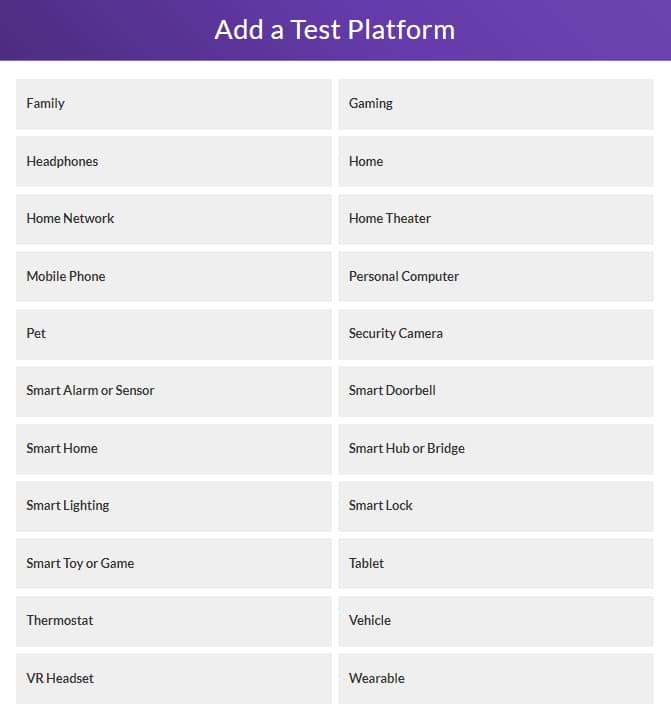
When creating your Test Platforms, choose a “friendly name” that will help you to easily distinguish them. We recommend being as descriptive as possible. For example, instead of using “My Mobile Phone”, name it “iPhone 11 Pro Max.” This way, you’ll be able to tell at a glance if the Test Platform is out of date.
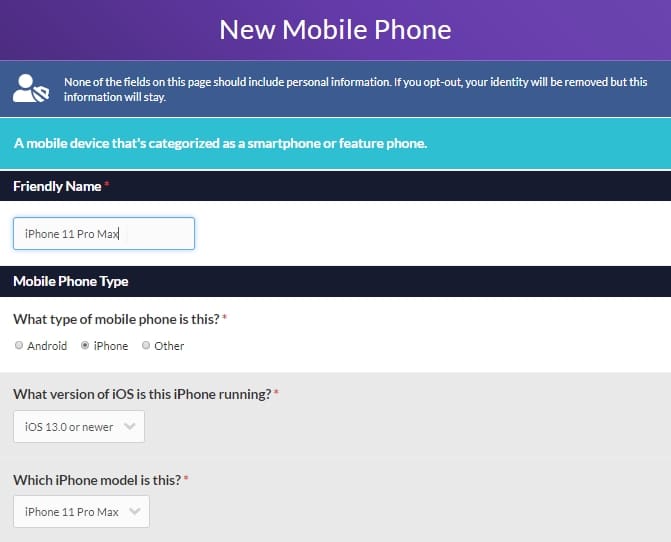
We also encourage you to keep an eye out for new Test Platforms as we update this list. As we expand into testing new types of products, our list of product profiles must also grow!
Updating a Test Platform
Updating is simple: just log in to your Betabound account and click ‘Manage Platforms’ under Test Platforms on the left-hand side. From here, simply click on one of your existing platforms, update it as needed, and click ‘Submit.’
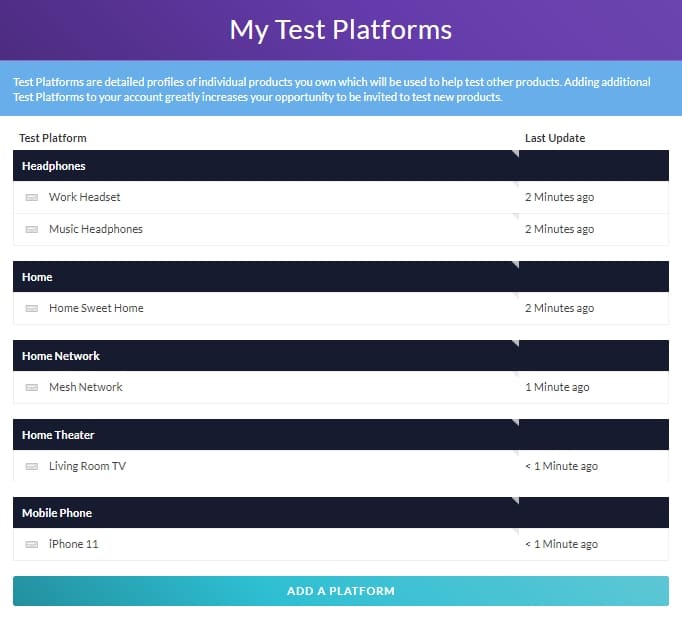
Regularly managing and updating your Test Platforms will ensure that you are always informed of the most relevant testing opportunities to you. This is the best way for you to maximize your testing experience and be sure that great testing opportunities don’t pass you by.
Look familiar? This post is a part of a series in which we’re breathing new life into some of our older entries.
Tags: betabound tester profile, test platforms